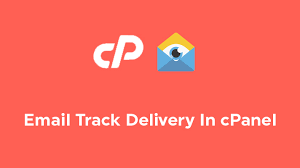In cPanel, the Track Delivery feature helps users monitor the status of email messages sent from or to their domain. It provides a way to trace the path an email takes through the hosting server and offers insights on whether the email was successfully delivered, bounced, or encountered issues along the way.
Table of Contents
What is Track delivery in cPanel
Track Delivery in cPanel is a tool that allows users to monitor the status and delivery of emails sent to or from their domain. It provides detailed information about the route an email took through the server, including whether it was successfully delivered, deferred, or failed. This feature is commonly used for troubleshooting email issues, such as delivery failures or delays.

Key Features of Track Delivery in cPanel:
- Email Status Monitoring: It shows whether an email has been delivered, is still in the queue, was deferred, or failed to reach its destination.
- Delivery Logs: Provides detailed log entries of every email, including the email’s path, the server interactions, and any errors encountered.
- Bounce and Error Messages: Displays specific error messages and reasons for failed deliveries, such as incorrect email addresses or server rejections.
- Search Filters: You can search for specific emails by sender, recipient, or date range to investigate particular issues.
- Spam Detection: Identifies if an email was marked as spam or flagged by filters during its delivery process.
By using this tool, users can easily track emails and troubleshoot delivery issues such as missing emails or emails that bounce back.
Benefits of Track Delivery
The Track Delivery feature in cPanel offers several benefits, especially for users managing email communication on their domains. Below are the key advantages:

1. Email Delivery Monitoring:
- Real-time Status: Track Delivery allows users to monitor the real-time status of emails sent to or from their domain, providing visibility into successful deliveries, failures, or delays.
2. Troubleshooting Email Issues:
- Error Diagnosis: It helps identify the specific reasons for failed email deliveries (e.g., incorrect email addresses, server rejections, spam filters), enabling quicker issue resolution.
- Bounce Messages: Users can easily see why an email bounced, including error messages from recipient servers, helping to understand and address the underlying issues.
3. Improved Email Management:
- Delivery Log Access: By showing the detailed delivery logs, including timestamps and server interactions, it allows users to see the full path an email took, aiding in diagnosing issues with mail routing.
4. Spam and Security:
- Spam Detection: Helps users identify whether their emails were flagged as spam by recipient mail servers or passed through spam filters, which is crucial for improving email deliverability.
- Monitoring for Malicious Activity: You can monitor any unexpected emails or suspicious delivery activities, which could indicate compromised accounts or server abuse.
5. Search and Filtering Capabilities:
- Efficient Investigation: Users can filter by sender, recipient, or date range, making it easier to find and diagnose specific emails, saving time in large inboxes or during busy periods.
6. Prevent Email Loss:
- Proactive Issue Resolution: By identifying and addressing delivery problems early (such as DNS or server issues), users can prevent ongoing problems that might result in lost or delayed emails.
7. User-Friendly Interface:
- Easy Access: The interface is intuitive, and even users with minimal technical expertise can view and understand the email delivery statuses, making it accessible for all skill levels.
Overall, Track Delivery provides insight into the performance of email communications, helps prevent delivery issues, and improves overall email system reliability.