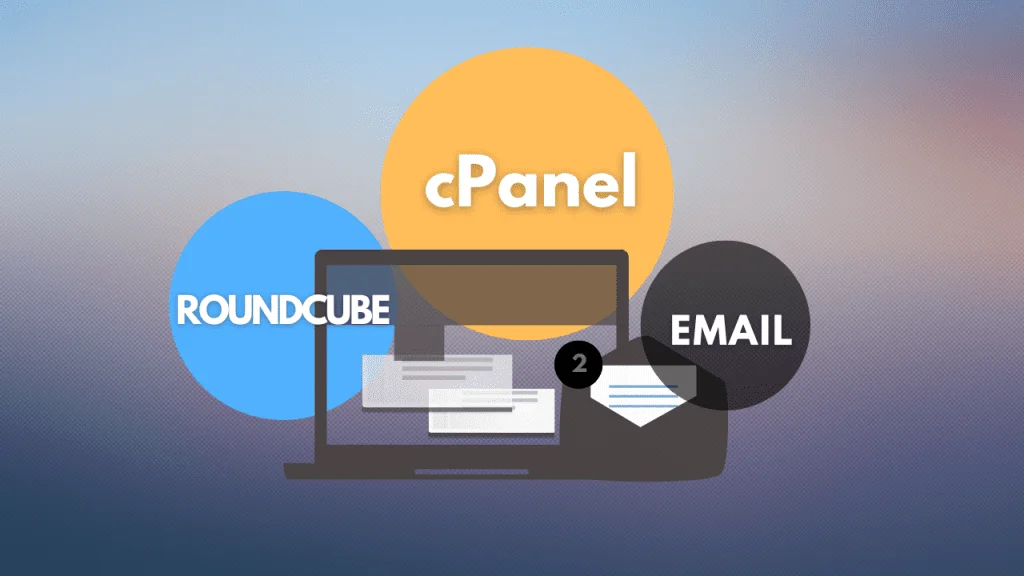Table of Contents
Webmail in cPanel

Webmail in cPanel provides users with an easy way to access and manage their email accounts associated with their domain names. It is a feature of cPanel, a popular web hosting control panel, that allows users to send, receive, and organize emails through a web interface without requiring an external email client.
Key Features of Webmail in cPanel
- Web-Based Access:
- Accessible from any web browser via the cPanel interface or directly through
https://yourdomain.com/webmail. - No email client installation or configuration is needed.
- Accessible from any web browser via the cPanel interface or directly through
- Multiple Webmail Applications:
- Typically, cPanel offers choices like Roundcube, Horde, or SquirrelMail (depending on the hosting provider). Each has unique interfaces and features:
- Roundcube: Modern interface, user-friendly, with drag-and-drop functionality.
- Horde: Includes advanced features like calendars and task management, suitable for businesses.
- SquirrelMail: Lightweight and straightforward, ideal for basic email usage.
- Typically, cPanel offers choices like Roundcube, Horde, or SquirrelMail (depending on the hosting provider). Each has unique interfaces and features:
- Custom Domain Emails:
- Allows you to create professional email addresses using your domain (e.g.,
info@yourdomain.com).
- Allows you to create professional email addresses using your domain (e.g.,
- Integration with Hosting:
- Emails are stored on the same server as your website, providing seamless integration.
- IMAP and POP3 Support:
- Supports protocols like IMAP and POP3 for users who want to sync with external email clients.
How to Access Webmail in cPanel
- Through cPanel:
- Log in to your cPanel dashboard.
- Navigate to the Email Accounts section.
- Click Check Email next to the desired account.
- Directly via URL:
- Go to
https://yourdomain.com/webmailorhttps://yourdomain.com:2096. - Enter your email address and password to log in.
- Go to
Examples of Webmail Services:
- Free Services: Gmail, Yahoo Mail, Outlook.com, Zoho Mail
- Business/Professional Services: Google Workspace, Microsoft 365, and services provided by web hosting companies like cPanel webmail.
Mail is particularly convenient for casual users and businesses alike, as it provides accessibility and reduces dependency on a specific device or software.
Difference between webmail and other mail provider
Webmail differs from other email clients (often referred to as mailers) in several ways. Here’s a comparison to highlight the differences:
1. Platform and Access
- Webmail:
- Accessed via a web browser (e.g., Chrome, Firefox, Safari).
- Requires an internet connection to check, send, or manage emails.
- Examples: Gmail, Yahoo Mail, Outlook.com.
- Email Clients:
- Installed software (e.g., Microsoft Outlook, Mozilla Thunderbird, Apple Mail).
- Can access emails offline (if emails are downloaded using protocols like POP3/IMAP).
- Requires configuration of email servers (SMTP, IMAP, or POP3) for setup.
2. Storage
- Webmail:
- Emails are stored on the email service provider’s dedicated servers (cloud storage).
- Limited by the provider’s storage capacity, but it’s typically sufficient for most users.
- Email Clients:
- Emails can be downloaded and stored locally on your device (especially when using POP3).
- Useful for creating backups but requires local storage space.
3. Accessibility
- Webmail:
- Accessible from any device with a browser and internet connection.
- Great for mobility and flexibility.
- Email Clients:
- Usually tied to the device it’s installed on, unless combined with server-side protocols like IMAP.
- Offline access is a major benefit if emails are downloaded beforehand.
4. Features
- Webmail:
- User-friendly and updated automatically by the service provider.
- Limited customization and reliance on features provided by the mail service.
- Can integrate with other web services, e.g., Google Drive, Calendar, or OneDrive.
- Email Clients:
- Highly customizable, with advanced features like rules for sorting emails, multiple accounts in one interface, and integration with other local applications.
- Often better for power users and businesses needing advanced tools.
5. Security
- Webmail:
- Managed by the provider with updates, patches, and encryption (like SSL/TLS).
- Data is stored on the provider’s servers, which may raise privacy concerns.
- Email Clients:
- Security depends on how the user sets up the client.
- Locally stored emails may be vulnerable to device theft or malware.
- Enhanced control over encryption and security settings.
6. Dependency
- Webmail:
- Fully dependent on internet availability.
- Browser-dependent but doesn’t rely on third-party software.
- Email Clients:
- Internet is required only for syncing emails, but offline access is possible.
- Depends on installed software and proper configuration.
Benefits of Webmail
Mail offers numerous advantages, making it a convenient and practical choice for managing emails. Here are the key benefits:
1. Accessibility
- Accessible from any device with a web browser and an internet connection.
- Ideal for people who need to check their emails on the go, whether on a smartphone, tablet, or shared computer.
2. No Installation Required
- No need to download or install software.
- Saves time and effort, particularly for non-technical users.
3. Cloud-Based Storage
- Emails and attachments are stored on the email provider’s servers, freeing up local storage on your device.
- Protects against data loss if your device is damaged or lost.
4. Automatic Updates
- Webmail platforms are maintained and updated by the service provider.
- Users always have access to the latest features and security updates without manual intervention.
5. Ease of Use
- Simple, user-friendly interfaces designed for quick navigation.
- Easy to manage folders, labels, and search for specific emails.
6. Integrated Features
- Many mail services integrate with other tools, such as calendars, task managers, and cloud storage (e.g., Google Drive with Gmail, OneDrive with Outlook).
- Enhances productivity by combining multiple tools in one platform.
7. Cross-Platform Compatibility
- Works on any operating system, including Windows, macOS, Linux, Android, and iOS.
- Ensures consistent user experience across different devices.
8. Reduced Dependency on Specific Devices
- Since emails are stored online, users can switch between devices seamlessly without losing data.
- Great for remote work or collaborative environments.
9. Enhanced Security
- Reputable providers offer robust security measures, such as:
- SSL/TLS Encryption for secure communication.
- Two-Factor Authentication (2FA) for added account protection.
- Regular updates to address vulnerabilities.
10. Cost-Effective
- Free options like Gmail, Yahoo Mail, and Outlook.com provide generous storage and features for personal use.
- Even premium services (e.g., Google Workspace, Microsoft 365) are often affordable for businesses.
11. Scalability for Businesses
- Businesses can set up custom domains with services (e.g., john@companyname.com).
- Easy to add or remove users as needed.
12. No Need for Backups
- Emails are stored on the provider’s servers, eliminating the need for manual backups.
- Providers often include disaster recovery and redundancy measures to ensure data safety.
Who Benefits Most from Webmail?
- Casual users who value simplicity and accessibility.
- Professionals who need flexibility and integration with other tools.
- Businesses looking for scalable, cloud-based solutions.