Table of Contents
Plesk Control panel automation

Plesk, a popular web hosting control panel, supports several scripting and automation languages to manage and automate dedicated server administration tasks. Here are some key scripting languages and tools commonly used with Plesk:
- PHP – Plesk natively supports PHP scripting, allowing custom scripts to manage aspects like user accounts, hosting settings, and web applications.
- Bash/Shell Scripts – Bash scripts are commonly used for Linux-based servers to handle tasks like backups, server updates, and other automated processes.
- PowerShell – On Windows-based Plesk servers, PowerShell scripts can automate tasks and manage Windows-specific configurations.
- XML API – Plesk offers an XML API that can be used to interact with the control panel programmatically. XML-based API requests allow external applications to manage hosting accounts, databases, and other configurations.
- REST API – Plesk also has a more modern REST API, which is easier to integrate with web applications and other software that supports RESTful requests. It allows management of subscriptions, accounts, and other hosting aspects through HTTP calls.
- CLI Commands – Plesk’s Command Line Interface (CLI) can be scripted, providing a wide range of commands for tasks like managing domains, databases, mail, and users.
Each of these options allows automation for different types of tasks, with the REST API and CLI being particularly versatile and widely supported by the Plesk community.
API’s supporting Plesk
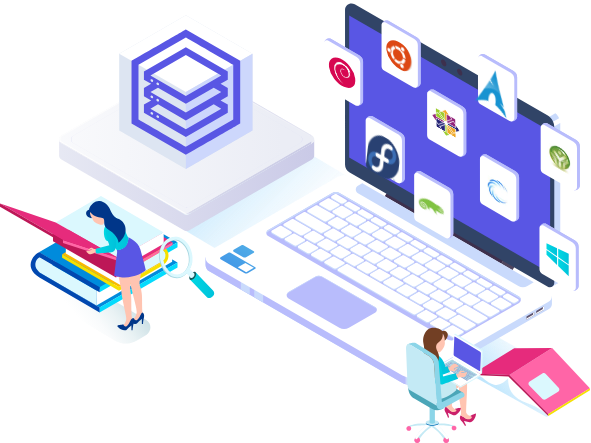
Plesk provides multiple APIs to help automate and manage its control panel, supporting a range of tasks from provisioning domains to managing databases. Here’s a summary of the primary APIs available in Plesk:
- Plesk REST API
The REST API is a newer and widely preferred option for interacting with Plesk. It uses standard HTTP methods and JSON responses, making it easy to use with various web services and applications. Key functions include:
- Managing domains and subscriptions
- Creating and managing user accounts
- Configuring email accounts and permissions
- Handling server configurations and security settings Documentation: Plesk REST API
2.XML-RPC API (Legacy)
The XML API was the original remote interface for Plesk and is still available for backward compatibility. It uses XML requests over HTTP and can perform most administrative tasks:
- Domain and subscription management
- User account management
- Mailbox configuration and management
- Resource management and monitoring Documentation: Plesk XML-RPC API
3.Plesk CLI (Command Line Interface)
Plesk’s CLI is a command-based API for Linux and Windows servers, allowing advanced users to write scripts for direct server management. Through CLI, you can:
- Configure domains, DNS, and databases
- Manage email settings and permissions
- Automate backup, restore, and other administrative tasks
- Configure server security settings
4.Event Handlers API
The Event Handlers API allows triggering scripts or commands when specific events occur in Plesk. This enables custom automation, such as sending notifications or performing security actions when accounts are created or modified.
5.Plesk Extensions SDK
Pleask supports extensions that can be developed and integrated with the Pleask panel itself. Using Pleask’s SDK, developers can build custom extensions and connect with third-party APIs, providing more tailored functionality within the Pleask interface.
Each API offers a unique approach to managing Pleask based on your automation and scripting needs, with the REST API generally favored for ease of use in modern integrations.
Features of Plesk Control panel

Pleask provides a robust suite of features and techniques for efficient server management, website hosting, and automation, making it a powerful tool for both novice and advanced users. Here are some of the core techniques and features available in Pleask:
1. Centralized Control Panel
- Pleask’s centralized interface allows users to manage multiple websites, servers, domains, and databases from one dashboard.
- Users can manage files, FTP accounts, databases, email accounts, and DNS settings easily from a single place.
2. Web Server and Hosting Management
- Multi-Web Server Support: Manages Apache, NGINX, and LiteSpeed servers with options for custom configurations.
- Website Management Tools: Features like File Manager, WordPress Toolkit, and integrated FTP make managing site files and applications seamless.
- Domain and Subdomain Management: Easily add, delete, and configure domains, subdomains, and DNS settings.
3. Security Features
- SSL/TLS Certificates Management: Integrates with Let’s Encrypt for easy, automatic SSL certificate issuance.
- Firewall Management: Configures Pleask’s built-in firewall and mod_security to protect websites from malicious attacks.
- Fail2Ban Integration: Prevents brute-force attacks by banning IP addresses that show malicious signs.
- Security Advisor: Provides a checklist of recommended security measures for your server and websites.
4. Website Application Management
- WordPress Toolkit: Allows users to manage, clone, update, and secure WordPress sites from within Pleask.
- Application Installer: One-click installer for popular applications like Joomla, Drupal, and PrestaShop.
- Application Isolation: Protects applications from each other, enhancing security by isolating their operations.
5. Developer Tools
- GIT Integration: Easily deploy websites from GitHub, Bitbucket, or Git repositories, supporting agile development workflows.
- Node.js, Ruby, and Python Support: Manages configurations and environment variables for popular programming languages.
- Database Management: Pleask integrates with MySQL and MariaDB and supports phpMyAdmin and PostgreSQL.
6. Automation and Scripting
- Scheduled Tasks (Cron Jobs): Automates repetitive tasks by allowing users to schedule scripts or commands.
- Pleask API: Supports REST, XML-RPC, and CLI, providing tools to automate server and account management tasks.
- Event Manager: Automates actions based on events like user creation, subscription creation, etc.
7. Advanced Backup and Restore Options
- Automated Backups: Schedule regular backups for websites, databases, and emails.
- Incremental Backups: Saves storage and time by backing up only the files that have changed since the last backup.
- Remote Storage Support: Backs up data to external storage providers like Google Drive, Dropbox, or an FTP server.
8. Email Management and Anti-Spam Features
- Email Account Management: Easily create and manage mailboxes with configurable quotas and autoresponders.
- Anti-Spam Tools: Includes SpamAssassin and DKIM/SPF support to help prevent spam.
- Mail Server Support: Compatible with SMTP, POP3, and IMAP, and supports major mail servers like Postfix and Qmail.
9. Performance Optimization
- Server Caching Options: Enables NGINX caching, Redis, and OPcache to optimize loading speed and performance.
- PHP-FPM Management: Enhances PHP performance with PHP FastCGI Process Manager (PHP-FPM).
- Resource Monitoring: Real-time monitoring of CPU, memory, disk space, and traffic usage with notifications for resource limits.
10. Plesk Extensions and Marketplace
- Pleask Extension Directory: A wide range of extensions available to enhance functionality, such as Cloudflare integration, SEO tools, and security plugins.
- Integration with Third-Party Services: Connects with Google Workspace, Amazon Route 53, Cloudflare, and more for extended capabilities.
These techniques and features make Pleask a versatile control panel, supporting a range of hosting and development environments with user-friendly, secure, and high-performance management tools.


